Worms, Trojans, and More: A Comprehensive Guide to Understanding Computer Viruses
A Trojan horse is a sneaky program that acts like something else to sneak into a device and put harmful software on it.
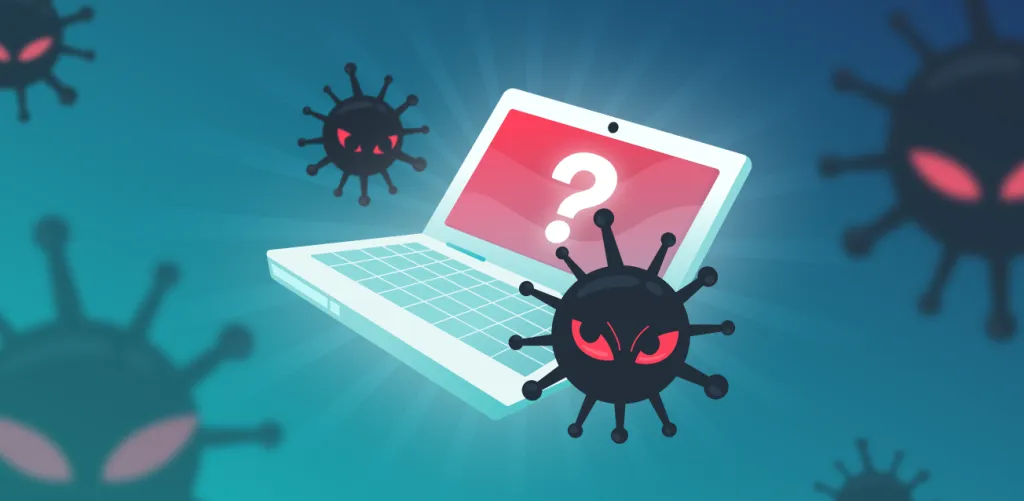
Introduction
In today's interconnected digital world, the term "computer virus" has become synonymous with threats that can disrupt, steal, or compromise our valuable data. However, the landscape of digital threats is far more complex than a single term can encapsulate. From worms to trojans and excessive amounts of other malicious software, understanding the various types of computer viruses is essential for staying safe in the virtual realm. In this comprehensive guide, we will delve into the world of computer viruses, exploring their differences, impacts, and how to defend against them.
Computer Virus
A computer virus is a form of malicious software, also known as malware, which propagates between computers with the intention of harming data and software.

The primary objective of computer viruses is to disrupt systems, leading to significant operational disruptions, and causing data loss as well as unauthorized data exposure. An important characteristic of computer viruses is their capability to propagate through various programs and systems. These viruses usually latch onto executable host files, allowing their malicious code to activate upon opening a file. Once activated, the code proliferates from the initial document or software it's attached to, using networks, drives, file-sharing platforms, or even through infected email attachments.
Signs of Computer Viruses
A computer virus is likely to cause problems on the device it's on, and you might notice this because of common signs like:
1.System Slowness
When a computer system operates more slowly than its regular pace, it's a prevalent indicator of a potential virus presence. This can encompass not only the system's overall sluggishness but also a decline in application responsiveness and internet speed. If a computer lacks resource-intensive applications yet still experiences sluggish performance, it might suggest a virus infection.
2. Unexpected Pop-Ups
The sudden appearance of undesired pop-up windows on a computer or within a web browser is a clear indication of a potential computer virus. These uninvited pop-ups often point to the presence of malware, viruses, or spyware impacting the device.
3. Automatic Program Actions
When computer programs shut down unexpectedly on their own, it strongly suggests the presence of a virus or malware within the software. Similarly, if applications don't open as expected when clicked from the Start menu or desktop icon, it could point to a virus issue. In such cases, it's advisable to conduct a virus scan and eliminate any potentially harmful files from the affected programs.
4. Automatic Logout from Accounts
Certain viruses are crafted to target particular applications, leading them to either crash or prompt users to get automatically logged out from the service.
5. Device Shutdowns and Crashes
Frequent system crashes and unanticipated shutdowns of the computer are usual signs hinting at a virus presence. Computer viruses can trigger a range of unusual behaviors, such as files opening on their own, showing odd error messages, or even random keystrokes.
6. Unauthorized Bulk Emails from Your Email Account
Email is a frequent method for distributing computer viruses. Cybercriminals may hijack others' email accounts to disseminate malware and orchestrate broader cyber assaults. Consequently, the presence of sent emails in the outbox that the account holder did not authorize could indicate a potential computer virus.
7. Alterations to Your Homepage
If you notice unanticipated modifications on your computer, like changes to your system's homepage or updates to browser settings, these could signal the presence of a computer virus on your device.
Difference between Virus and Malware
People often mix up the terms 'virus' and 'malware,' but they're not exactly the same. A computer virus is a kind of malware, but not all malware are viruses.
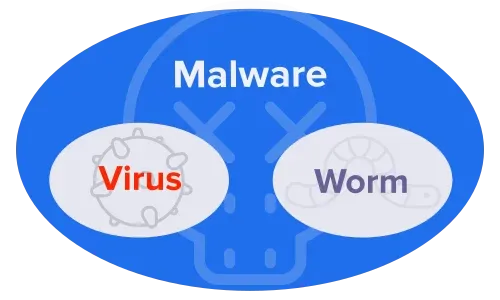
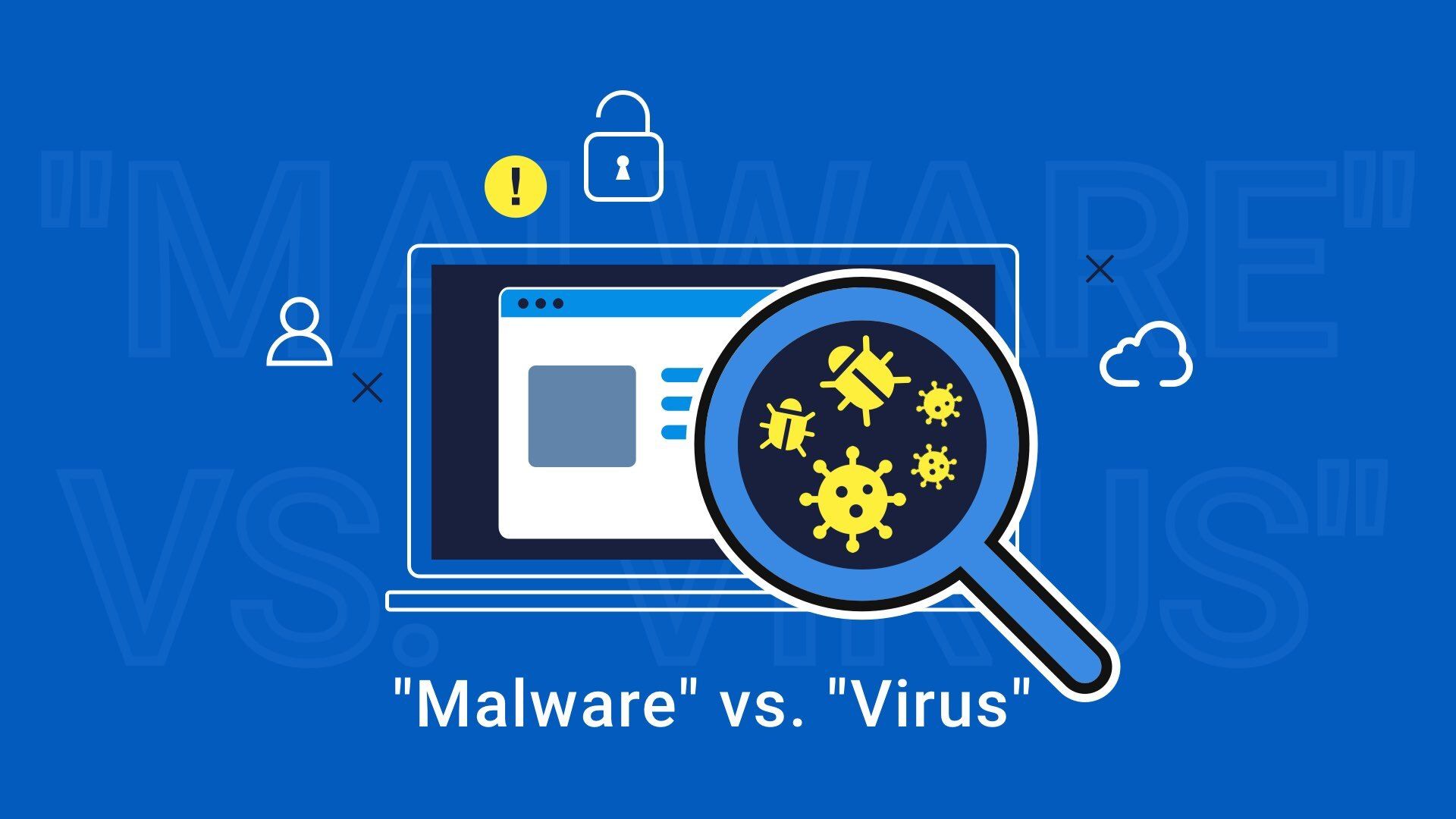
To understand the difference, think about how germs work. Like the flu virus, which spreads through touch or close contact, a computer virus needs you to do something, like open a file, to spread. Once inside your computer, it attaches to other files and makes more copies of itself.
Here's what makes viruses different:
- A virus needs a main program to work.
- It needs you to do something, like open a file, to move to another computer.
- It attaches its code to files and can even replace them with its own copies.
This might be a bit tricky: viruses need your help to spread, while something called a 'worm' can move around all by itself. Worms are more dangerous because they can travel easily through networks.
Computer viruses might not make big news anymore, but they're still a problem. Just know that there are different kinds of bad stuff out there for your computer or phone.
How does a computer catch a virus?
Even with caution, you can still get computer viruses while doing typical online activities such as:
1.Sharing music, files, or photos with others
2. Going to a website that has a virus
3. Opening emails that are spam or have infected attachments
4. Getting free games, toolbars, media players, and other tools
5. Installing common software without carefully reading the agreements
How do computer viruses spread?
Computer viruses can spread through various methods, including networks, discs, email attachments, or devices like USB sticks. In the past, viruses were often spread through infected floppy disks when connections between devices were limited.


Today, with widespread internet-connected devices, viruses have more opportunities to spread. The U.S. Cybersecurity and Infrastructure Security Agency reports that infected email attachments are the top way viruses circulate. Generally, computer viruses need users to do something, like clicking a link or enabling "macros," for them to spread, although not all viruses require this.
Virus in Windows, Mac, Android, and iOS
Most computer viruses like to target computers using Microsoft Windows. Macs used to be thought of as super safe from viruses, but even they can get malware, as Apple admits. Since there are more Windows users worldwide, bad guys usually make viruses for that system.
Nowadays, our phones are like mini-computers. Android and iPhones can also catch different types of bad software. Luckily, lots of companies make sure Windows, Macs, Androids, and iPhones stay safe from these problems.
Computer Virus Examples
People often think certain things are computer viruses, but they're actually not.

Is Trojan a Virus?
A Trojan horse is a sneaky program that acts like something else to sneak into a device and put harmful software on it. So, a Trojan horse virus is a tricky virus that pretends to be something different. For instance, viruses can hide inside fake games, apps, sharing sites, or copied movies.
Is Worm a Virus?
A computer worm isn't a virus. Worms don't need a home system and can move between systems and networks on their own, without you doing anything. But a virus needs you to make it work by doing something with it.
Is Ransomware a Virus?
Ransomware happens when attackers lock people out of their stuff, like their files or computer, and ask for money to unlock it. Viruses can help do these ransomware attacks.
Is Rootkit a Virus?
A rootkit isn't a virus. It's a kind of software that lets attackers get into systems. But it can't copy itself or move to other systems like a virus.
Is a Software Bug a Virus?
Many people say "bug" when there's a computer issue, but a software bug isn't a virus. A bug is like a mistake in the computer's code, and bad guys can use it to start cyberattacks or spread harmful software.
How do you get rid of Computer Viruses?
Antivirus programs have improved a lot in spotting and stopping computer viruses. But if your device does get infected, your best move is still to get antivirus software. After you install it, the software will search for the harmful program. If it finds it, you'll usually get choice to delete it. If that's not possible automatically, some security companies might provide a technician to help you remove the virus for free.
How to Keep Your Computer Safe from Viruses
By gathering knowledge and tools, you become more aware of computer security risks and less likely to fall for harmful tactics. Follow these steps to give your PC strong protection against computer viruses:
1.Ensure you have an antivirus and a firewall.
2. Install antispyware software.
3. Keep antivirus and antispyware software updated.
4. Regularly update your operating system.
5. Boost browser security settings.
6. Steer clear of suspicious websites.
7. Download software only from trusted sources.
8. Evaluate free software and file-sharing apps carefully before downloading.
9. Don't open messages from unfamiliar senders.
10. Quickly delete suspected spam messages.


Leaving your computer unprotected is like leaving a door wide open for computer viruses. Firewalls watch the traffic going in and out of your computer, making it harder for online scammers to target you. Premium and genuine antiviruses give you complete protection against the worst online threats – spyware and computer viruses. It stops viruses from getting into your computer, guards all the ways viruses might try to sneak in, and fights off even the trickiest and most harmful viruses.
While free antivirus options exist, they can't really offer the computer virus help you need to keep up with new threats. Sometimes, brand-new types of sneaky malware can cause the most harm. That's why having the latest, guaranteed antivirus protection is super important.
Conclusion:
In the age of digital interconnectedness, the variety of computer viruses poses an ever-evolving challenge. By understanding the nuances of worms, trojans, ransomware, and more, individuals and organizations can bolster their defenses and navigate the digital realm with confidence. Armed with knowledge about the tactics and motivations of cybercriminals, we can work collectively to create a safer and more secure digital future.





