Top Ten Software Essential for Windows
With the world increasingly shifting towards digitalization, it is crucial to equip your Windows computer with suitable software to meet the demands of modern times. Specific software programs are indispensable for your computer, whether you are a student, professional, or casual user.
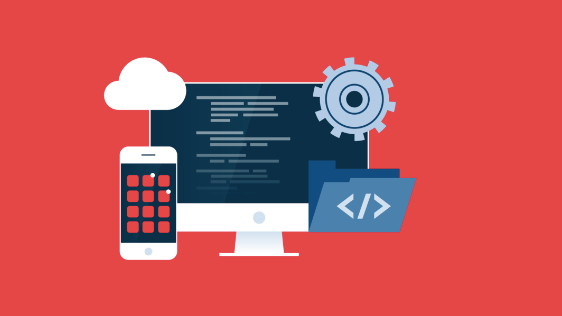
As the world becomes increasingly digital, it's essential to have the right software on your Windows computer to keep up with the demands of modern life. Whether you're a student, professional, or casual user, there are some software programs that are essential to have on your computer. In this article, we'll discuss the top ten software essential for Windows that will help you work more efficiently, stay organized, and have fun.
1. Microsoft Office Suite

Microsoft Office Suite is a must-have software for anyone who needs to create, edit, and share documents, spreadsheets, and presentations. It includes essential tools such as Microsoft Word, Excel, PowerPoint, and Outlook, which are widely used in various industries. With its user-friendly interface, advanced features, and cloud integration, Microsoft Office Suite is the go-to software for professionals, students, and home users alike.
2. Google Chrome

Google Chrome is the world's most popular web browser and for a good reason. It's fast, secure, and offers a ton of features that make browsing the web a breeze. With Chrome, you can easily sync your bookmarks, history, and passwords across devices, making it easy to pick up where you left off. It also has built-in security features, including anti-malware and anti-phishing protection, which help keep your data safe while you're online.
3. Adobe Creative Cloud

If you're a creative professional, you need Adobe Creative Cloud on your Windows computer. It's a collection of over 20 creative apps, including Photoshop, Illustrator, InDesign, and Premiere Pro, that help you create stunning graphics, videos, and animations. With its cloud-based platform, you can easily access your files from anywhere, collaborate with others, and stay up-to-date with the latest features.
4. VLC Media Player

VLC Media Player is a free, open-source media player that can play almost any video or audio format. It's easy to use and offers a ton of features, including support for subtitles, equalizer, and playback speed control. With VLC Media Player, you can enjoy your favorite movies, TV shows, and music without worrying about compatibility issues.
5. 7-Zip

7-Zip is a free, open-source file archiver that can compress and decompress files in various formats. It supports a wide range of compression methods, including ZIP, RAR, and 7z, and can extract files from almost any archive format. With its user-friendly interface and advanced features, 7-Zip is a must-have software for anyone who needs to handle large files.
6. CCleaner

CCleaner is a system optimization and cleaning tool that helps you free up space on your Windows computer. It cleans up temporary files, browser history, and other junk files that accumulate over time and can slow down your computer. CCleaner also has a registry cleaner that can fix registry errors and improve system performance.
7. Malwarebytes

Malwarebytes is a powerful anti-malware tool that can detect and remove malware, spyware, and other malicious software from your Windows computer. It offers real-time protection and can scan your computer for threats on demand. With Malwarebytes, you can keep your computer safe from online threats and ensure your sensitive data is protected.
8. Notepad++

Notepad++ is a free, open-source text editor that supports multiple programming languages. It offers advanced features, including syntax highlighting, code folding, and auto-completion, that make coding easier and more efficient. With Notepad++, you can also work with multiple documents simultaneously, customize your interface, and use plug-ins to extend its functionality. It's a must-have software for anyone who does coding or works with text-based files.
9. Skype

Skype is a popular communication software that allows you to make voice and video calls, send instant messages, and share files with other Skype users. It's easy to use and offers a high-quality connection, making it ideal for business meetings, online classes, and personal communication.
10. Dropbox

Dropbox is a cloud-based file storage and sharing platform that allows you to access your files from anywhere, collaborate with others, and keep your data safe. With Dropbox, you can easily share files with others, sync your files across devices, and back up your data in the cloud. It also offers advanced features such as version history and file recovery, making it a must-have software for anyone who needs to store and share files online.
Conclusion
Having the right software on your Windows computer is essential to work efficiently, stay organized, and have fun. The top ten software essentials for Windows discussed in this article are Microsoft Office Suite, Google Chrome, Adobe Creative Cloud, VLC Media Player, 7-Zip, CCleaner, Malwarebytes, Notepad++, Skype, and Dropbox. Whether you're a student, professional, or casual user, these software programs will help you get the most out of your computer and make your digital life easier. So, go ahead and download them today!




