How Canva Simplified Designing and Creation
With Canva, you can create professional-looking designs without the need for extensive graphic design skills or software expertise.

Overview of Canva:
Canva is a popular online graphic design platform that allows users to create a wide range of visual content, such as presentations, social media graphics, posters, flyers, infographics, and more. It provides a user-friendly interface and a vast library of pre-designed templates, images, icons, and fonts that users can customize to suit their needs.
With Canva, you can create professional-looking designs without the need for extensive graphic design skills or software expertise. The platform offers drag-and-drop functionality, making it easy to add elements, edit text, change colors, and adjust layouts. Users can also upload their own images and incorporate them into their designs.
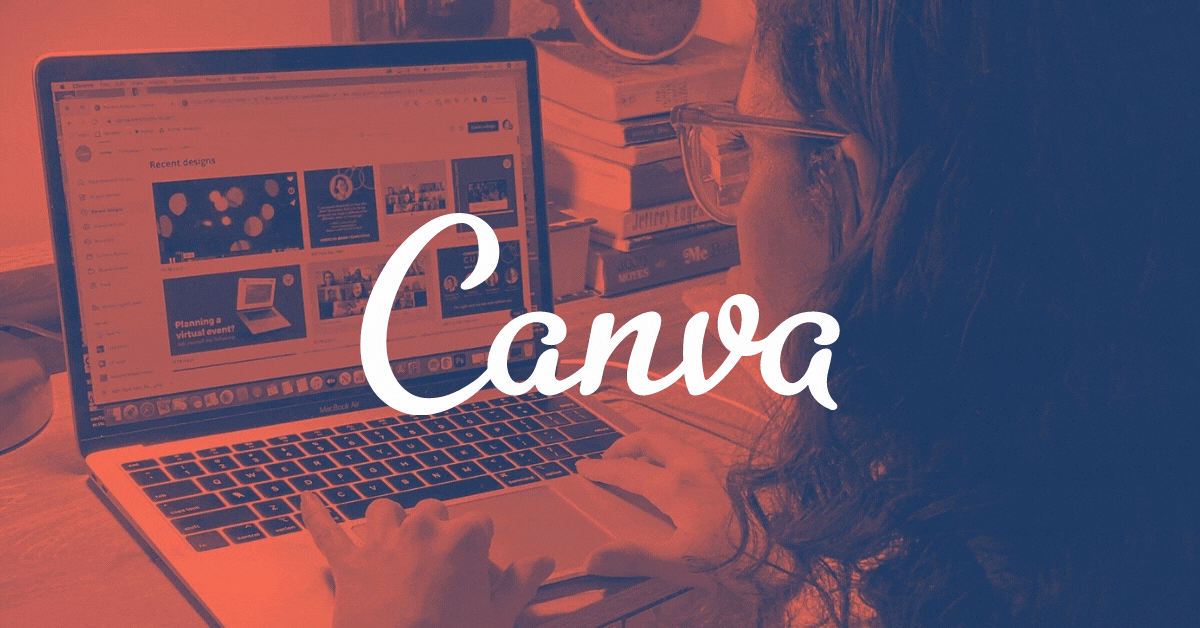
Canva offers both free and paid subscription plans. The free plan provides access to a wide range of design elements and templates, while the paid plans unlock additional features, such as access to a larger library of assets, advanced design tools, and the ability to collaborate with team members.
Overall, Canva has gained popularity for its accessibility and versatility, enabling individuals and businesses to create visually appealing graphics for various purposes, whether it's for personal projects, marketing materials, or professional presentations.
Advancements and Use of AI in Canva:
Gone are the days when spending hours in Photoshop was necessary for design tasks. With Canva, what used to be a time-consuming process can now be accomplished in minutes or even seconds. Whether you're an experienced graphic design professional or an aspiring creator, discover how Canva's AI design tools are poised to simplify your work and enhance your creative workflow.
While legacy graphic design software such as Photoshop primarily catered to professionals, Canva sets itself apart by focusing on providing a user-friendly platform for individuals of all skill levels. Whether you need to create eye-catching social media posts, informative infographics, or impactful presentations, Canva is designed to meet your needs effortlessly.

In line with its mission to enhance user convenience, Canva harnesses the power of artificial intelligence (AI). One noteworthy AI-powered tool is the Background Remover. Unlike the traditional manual method of painstakingly outlining objects in Photoshop, Canva's Background Remover simplifies the process with just a single click, instantly eliminating backgrounds.
Since the introduction of the Background Remover in 2019, Canva has been diligently expanding its repertoire of AI tools, further propelling the design process to new heights. These AI advancements continue to empower users, making design tasks more efficient and accessible than ever before.
The Latest AI Tools From Canva:
Canva's latest AI tools offer an exciting array of features. While many AI functionalities like Text to Image, Magic Edit, Magic Design, Presentations, and Beat Sync are available to all users for free, some tools require a Canva Pro subscription. Free users can access trial versions of certain tools, such as Magic Write and Canva Translate, with limited usage. However, exclusive tools like Magic Eraser and Background Remover are reserved for paid Canva Pro subscribers. Upgrade to Canva Pro to unlock the full potential of these AI-powered tools.
1. Text to Image:
Canva's Text to Image feature is a powerful tool inspired by generative AI technologies like DALL·E 2 and Midjourney. With Text to Image, you can effortlessly generate images based on natural language descriptions. Simply describe the image you envision, and Canva will work its magic to bring it to life.
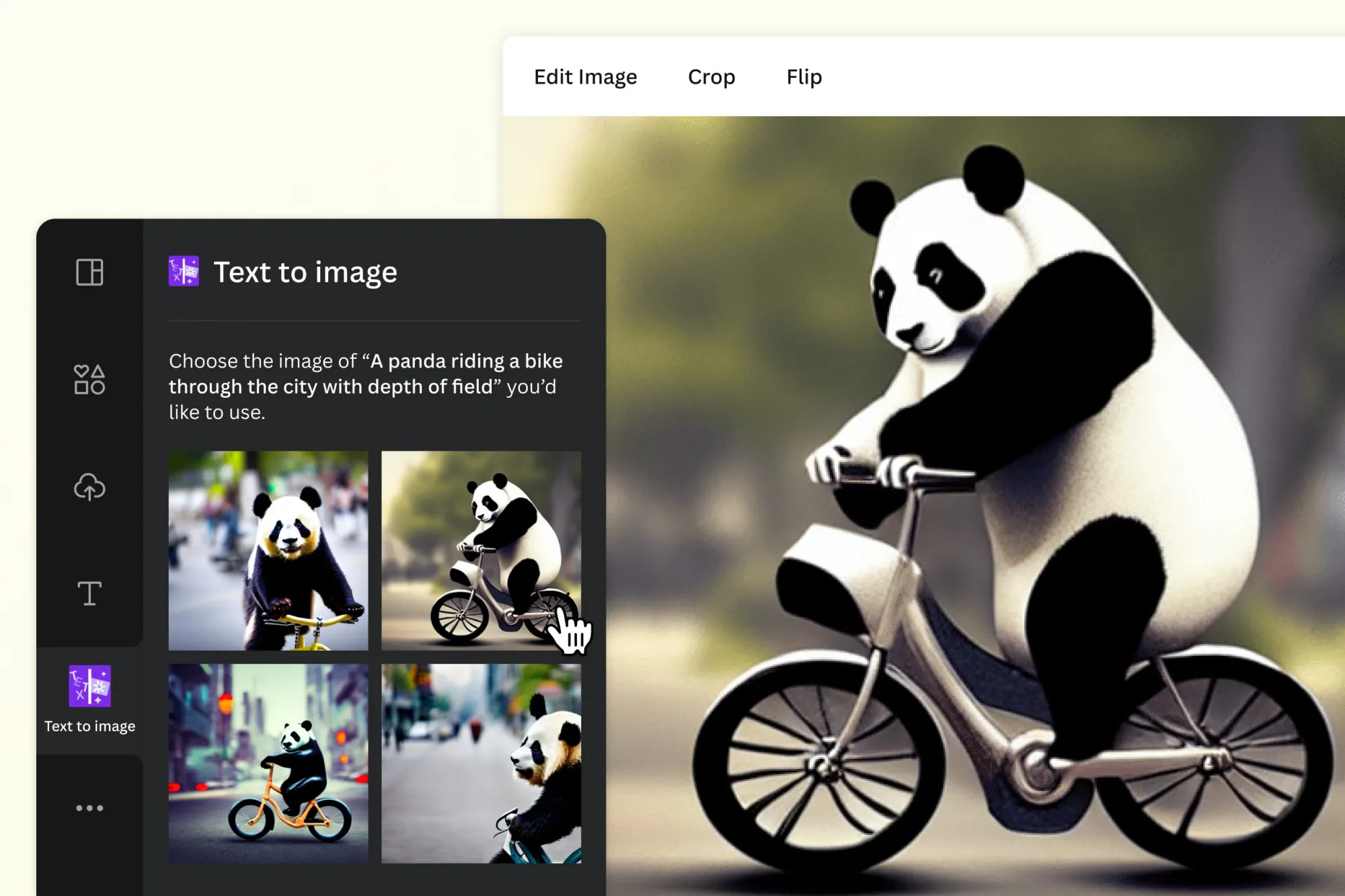
The quality of the generated images may vary based on the specificity of your prompts. To achieve the best results, it's recommended to provide detailed descriptions, especially when specifying the desired style for your image. Canva also offers a selection of one-click styles like Photo, Neon, Minimalist, Watercolor, Retro Anime, and Dreamlike to help you find the perfect aesthetic for your creations.
2. Magic Eraser:
In the world of design, removing unwanted objects from photos has traditionally been a time-consuming task, devouring a significant portion of designers' valuable time. Fortunately, Canva's Magic Eraser comes to the rescue as an absolute game-changer. It accomplishes in mere seconds what could typically occupy designers for half an hour or more.

Here's a quick and effortless way to clean up your photos using Canva's Magic Eraser:
- Identify the objects you wish to remove from your image.
- Locate and click on the Magic Eraser tool within Canva.
- With the tool activated, effortlessly "paint" over the unwanted objects.
- Sit back and let Magic Eraser work its magic, efficiently scrubbing away the undesired elements from your photo.
3. Magic Edit:
With the help of Magic Edit with a single click and a few simple words, you can seamlessly transform one object into another, almost like casting a spell straight out of Harry Potter's magical world. Experience the enchantment of Canva's Magic Edit and unlock a whole new level of creative possibilities at your fingertips.
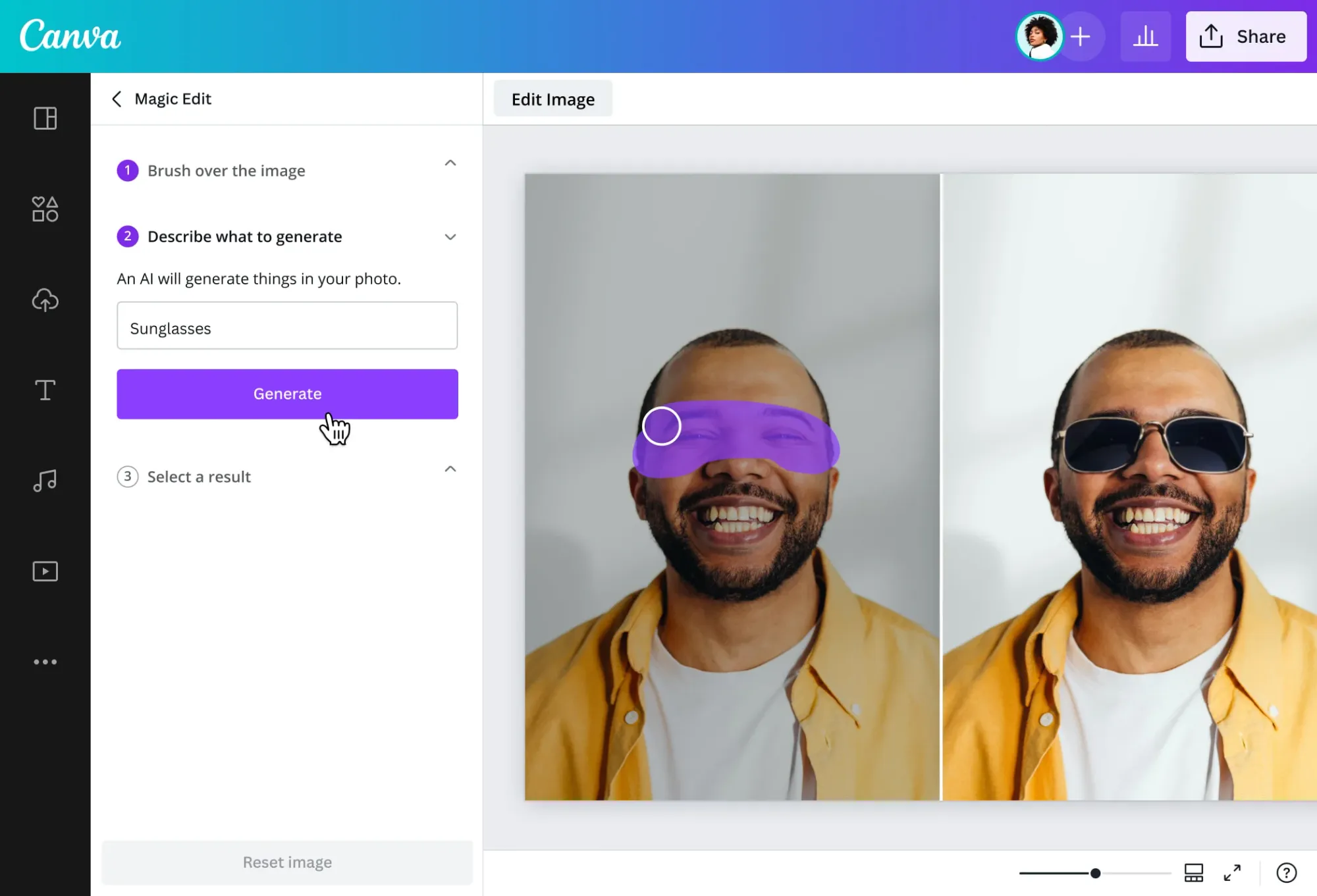
Beyond its inherent entertainment value, Canva's Magic Edit tool offers practical functionality as well. It not only provides endless amusement but also significantly reduces the time required to transform your ideas into reality. By expediting the iterative design process, Magic Edit enables you to swiftly iterate and experiment, making design both efficient and enjoyable.
4. Magic Write:
Magic Write is an integrated AI text generator that simplifies the process of creating engaging written content for your social media posts, blog articles, and presentations.

With Magic Write, the AI-powered writing tool built directly into Canva, you gain a valuable resource for brainstorming ideas and overcoming writer's block. However, its true brilliance shines when it comes to crafting short-form content. Imagine the task of generating posts for various social platforms. Rather than dedicating hours to meticulously crafting each message, you can entrust the tool to unleash its AI-powered magic, swiftly producing compelling content that captures attention across your social media channels. Let Magic Write empower you to effortlessly create captivating written content in a fraction of the time.
5. Magic Design:
Previously, using Canva involved navigating through its vast library of design templates, which, while impressive, could be overwhelming. Users would then customize these templates to align with their images, logo, and overall aesthetic. However, with Canva's revolutionary Magic Design, the process has been completely transformed thanks to AI technology.
Now, Magic Design allows you to start your design journey with a nearly-finished product. Simply upload a photo or provide a descriptive text query outlining your requirements, and Magic Design will generate relevant design templates tailored to your needs. This eliminates the need to start from scratch and streamlines the design process significantly.
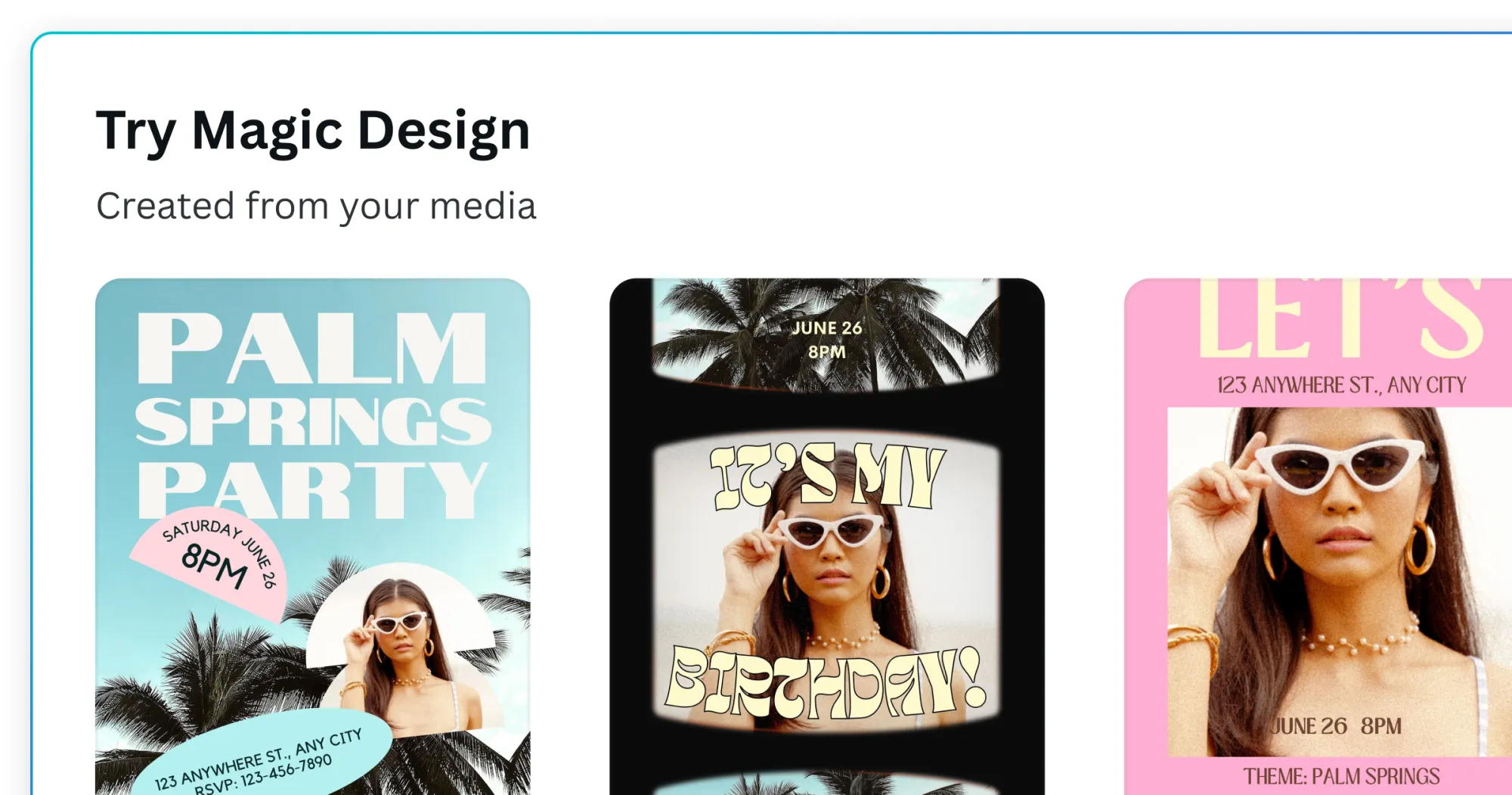
The versatility of Magic Design is noteworthy, as it can generate templates for a wide range of content, including YouTube thumbnails, TikTok videos, presentations, infographics, and more. This AI-powered tool holds immense potential for saving users time, offering a level of convenience and efficiency unmatched by any other tool on this list. Let Magic Design unleash its creative prowess and transform the way you approach design in Canva.
Besides these, there are a few more AI tools from Canva which include:
6. Presentations: You can create full presentations instantly with Instant Presentations, a Magic Design feature. While Canva doesn't generate complete presentations yet, it handles the design and first draft, allowing you to simply add a few extra details and additional slides to complete your presentation.
7. Beat Sync: Synchronizing the beat can be a laborious task, requiring repetitive manual adjustments of timing for multiple audio and video clips. However, Canva's Beat Sync tool transforms this process by leveraging AI to eliminate the hassle, resulting in a polished and professional end product. With this remarkable feature, even novice creators can effortlessly "harmonize" their videos within seconds, bringing a seamless synchronization to their content.
8. Translate: Canva Translate empowers you to effortlessly translate your content into a wide range of languages, including French, Tagalog, Xhosa, and a total of 134 languages. While other AI translation tools exist, the convenience of having translation capabilities directly within Canva is a significant time-saving advantage. Streamline your workflow and reach a global audience by leveraging Canva Translate to seamlessly translate your work with ease.
Why Do People/Users Love Canva?
Canva stands out for its user-friendly interface, enabling anyone to create professional-looking designs effortlessly, even without prior design experience. It provides a diverse range of templates for various purposes, from social media posts to business cards and resumes, making project initiation a breeze. Moreover, Canva offers extensive customization options, allowing you to personalize every aspect of your design, including fonts, colors, layouts, and static images.
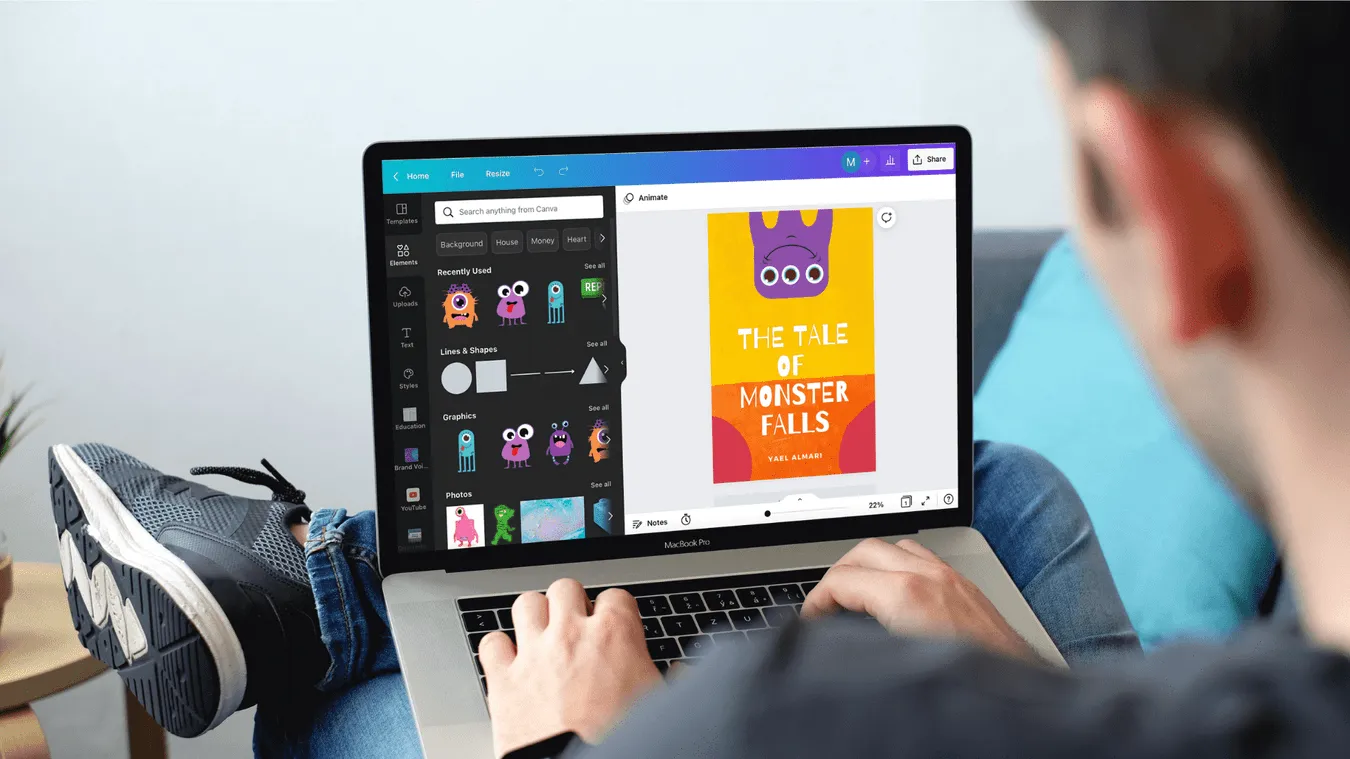
Collaboration becomes seamless with Canva, facilitating teamwork and client collaboration on design projects. Additionally, Canva boasts an extensive library of design assets, encompassing millions of static images, icons, posters, and illustrations, providing a vast array of resources to enhance your projects. The beauty of Canva lies in its accessibility, as it can be used on both laptops and phones with an internet connection.
Does Canva own your logo?
Yes, Canva owns your logo: the products they make are not the property of their users. First of all, based on common layouts and templates, your logo can look like someone else’s because it is a free access system.
Is Canva Free To Use?
Yes, Canva offers a free version with a wide range of design features, templates, and assets at no cost. However, premium elements like certain templates and images require payment. Canva Pro, a paid subscription, provides access to even more features and assets for professional designers.
Conclusion:
Canva is a fantastic tool that enables the creation of impressive designs in a fast and effortless manner. Its intuitive interface, extensive design library, and robust features make it an invaluable asset for businesses, organizations, and individuals alike. Whether you possess years of graphic design experience or are a beginner, Canva caters to all skill levels, ensuring there's always something beneficial to discover. Moreover, the best part is that you can embark on your design journey with Canva at no cost, as it offers a free starting point for users.





